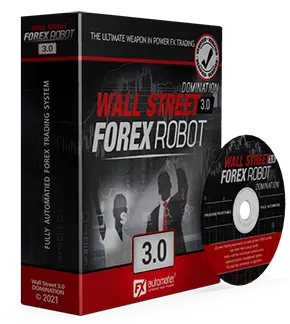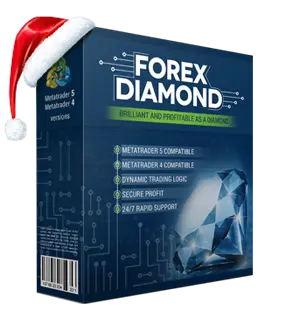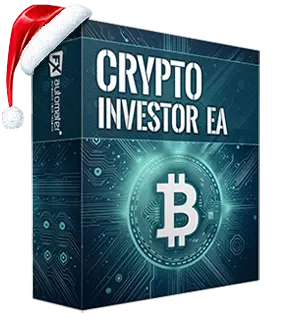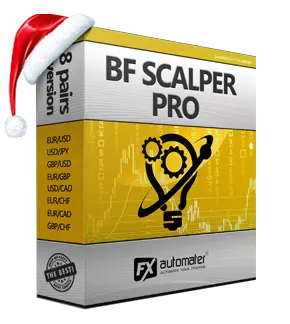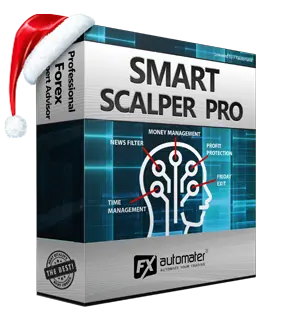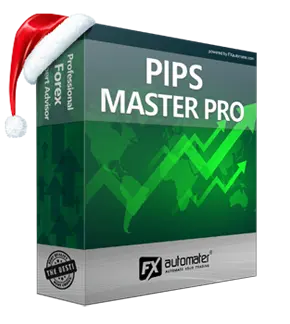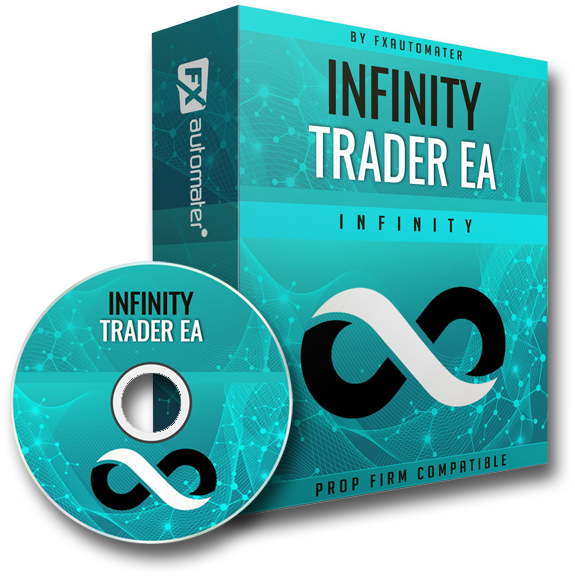The Biggest Update Ever of Infinity Trader EA – Version 2.0
We are excited to announce the release of Infinity Trader EA v2.0. This is the largest and most important update we have ever developed. Infinity Trader EA has been improved and transformed into a powerful trading machine with many new features and enhancements.
Main Improvements in Version 2.0:
- Enhanced information panel
- Added manual trading functionality
- Combined the three separate panels into one super panel
- More detailed information displayed
- Improved AI weekly forecast system
- Default support for one additional currency pair
- Full multicurrency support
- Ability to trade on additional, unsupported pairs
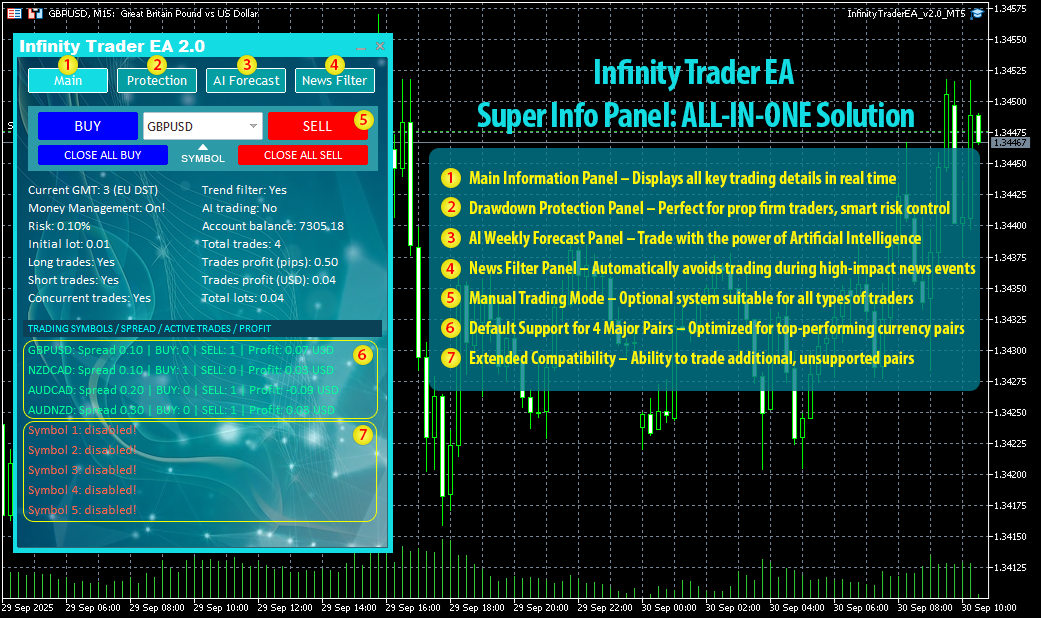
The new information panel is now a super panel that combines everything into a single interface with easy-to-navigate tabs. No more separate panels – now you can switch between options and information quickly and conveniently.
The biggest addition to the panel is the manual trading feature (explained in detail below). We have also enhanced the AI Forecasts section, allowing you to view and load AI forecasts for each supported pair in one place.
With version 2.0, Infinity Trader EA becomes a multicurrency system. This means you can attach the EA to just one chart (for example GBPUSD) and trade across multiple supported pairs, as well as up to five additional instruments of your choice.
Why did we implement this? Because it makes EA management easier and more efficient: - The NoConcurrentTrades option works across all trades. - The protection panel covers all EA trades, not just those on a single chart. - Overall, trade execution and management are smoother.
Default supported pairs: GBPUSD, NZDCAD, AUDCAD and AUDNZD. You also have five free slots to add and trade on other instruments. A detailed explanation is provided later in this guide.

The AI Weekly Forecast system has been upgraded to offer four states: BUY, SELL, BUY/SELL, and STOP. This allows for more flexibility and more accurate results. The forecast is available for all standard supported pairs and even for some unsupported ones, so you can make use of the EA on more instruments.
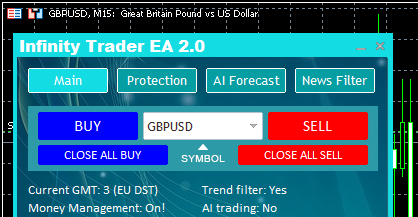
One of the most exciting new features is the ability to trade manually while letting the EA manage your positions. If you already have trading experience and intuition, this feature allows you to open positions when you feel the time is right, while Infinity Trader EA takes care of the management.
The process is simple:
- The super panel displays 4 buttons and a dropdown menu.
- Select the pair you want to trade from the dropdown.
- Click BUY or SELL – the EA immediately opens and manages the trade.
- Use Close All Buy or Close All Sell to close all positions of the selected pair instantly.
If you prefer to trade only manually, set OnlyManualTrading = true. In this mode, Infinity Trader EA will not open automatic trades but will still manage your manual positions.
The multicurrency system allows one EA instance to manage all supported pairs. However, each pair requires its own parameters (TP, SL, etc.). We made this simple by including individual parameters for each supported pair, already optimized for you.
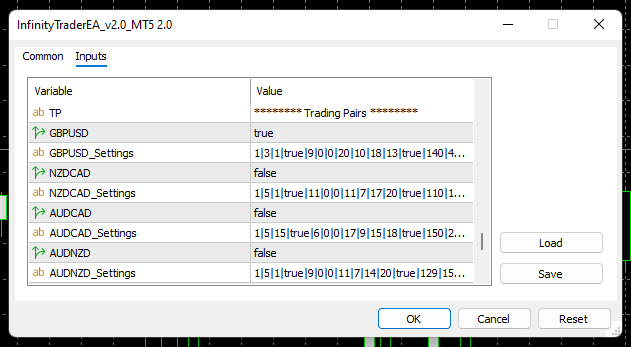
For each supported pair, you’ll find two parameters. Example for GBPUSD:
- GBPUSD = true
- GBPUSD_Settings (contains pair-specific settings)
We also developed a Settings Generator that lets you easily edit defaults or create your own settings. The generator uses the same parameters as Infinity Trader EA, so it’s simple and intuitive.
Example: editing GBPUSD settings
1. Copy the value of GBPUSD_Settings.
2. Open the Settings Generator here: Settings Generator
3. Paste the copied value into the "Load settings" field.
4. Click Load the settings.
5. Adjust parameters as needed.
6. Click Generate Settings.
7. Copy the new settings.
8. Paste them into the GBPUSD_Settings parameter inside Infinity Trader EA.
Note: All pairs are pre-optimized. Changes are optional and only needed if you want custom settings. If a parameter is left empty, the EA automatically applies the default settings.
Optimization is straightforward:
1. Clear the GBPUSD_Settings parameter (leave it empty).
2. Run optimization on the default parameters.
3. Optimize one parameter at a time for best results.
4. Once you find optimal values, enter them into the Settings Generator.
5. Generate and copy the settings.
6. Paste them into the pair’s settings field inside Infinity Trader EA.
Following these steps ensures you always get consistent and error-free results.
Infinity Trader EA also supports up to 5 additional pairs/instruments via free slots.
Each slot has two parameters:
- SymbolX_Name (X = slot number)
- SymbolX_Settings
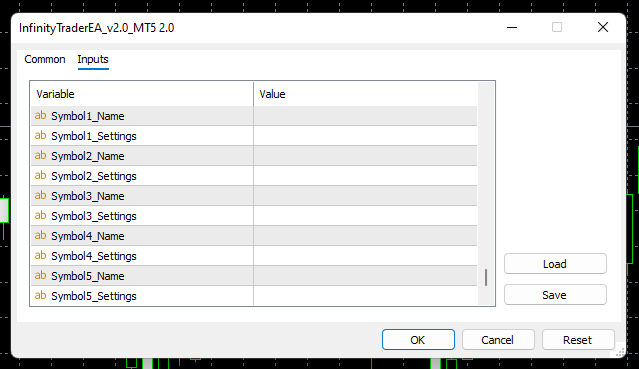
To activate a slot:
1. Enter the pair name exactly as shown in your terminal’s Market Watch (including suffixes).
2. Leave SymbolX_Settings empty to use defaults, or generate custom settings using the same optimization process described earlier.
This flexibility allows you to diversify your trading while managing everything from a single EA instance.
Conclusion: Infinity Trader EA v2.0 is not just an update – it’s a complete upgrade to a multicurrency, AI-enhanced, manually assisted trading system. With its new features, managing trades is easier, smarter, and more profitable than ever before.
Comments (1)
looks awesome especially the manual feature excited to update